Troubleshooting : Speaker not turning on
Short answer
Turn on the speaker, then push and hold the Bluetooth pairing button for at least 20 seconds. When you release the button, the speaker should restart.
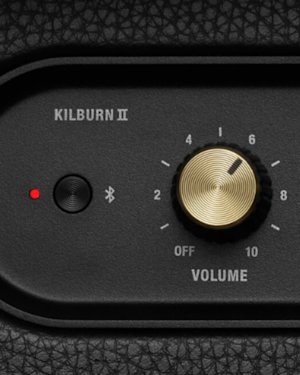
Connect your speaker to a power source.
Turn the speaker on by turning the volume knob clockwise.
Press and hold the Bluetooth pairing button for at least 20 seconds. When you release the button, the speaker should restart.
If the speaker does not restart, try again. It may take a few attempts for the speaker to reset.
Remove Kilburn II from your audio device’s Bluetooth list and pair it with your device again.
More guides
View all




